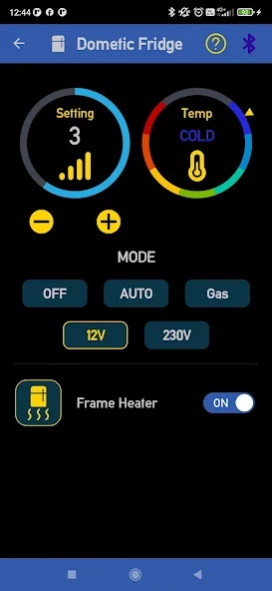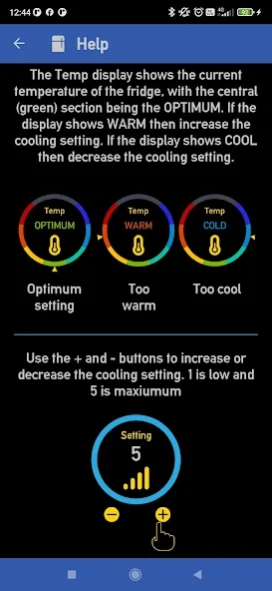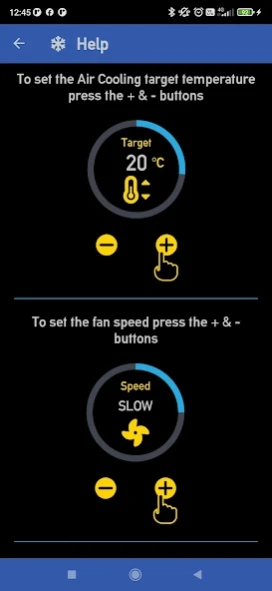Swift Command 2019 1.0.1
Free Version
Publisher Description
Swift Command 2019 - Swift Command 2019 works with the Swift Group range of caravans and motorhomes.
The app for monitoring and controlling your compatible Swift Caravan or Motorhome.
This App is for vehicles equipped with the EC800 touchscreen control panel (model years 2019 to 2023) or the earlier EC620 control panel (model years 2017 to 2018).
For 2024 Models with the new EC970 touchscreen - please download Swift Command 2024.
Features include:
Fresh new interface, matching the new EC970 control system
Much improved Bluetooth connection and pairing process
Improved speed with faster page refresh and context sensitive help
Auto configures to match the equipment installed in your vehicle
Works with the Swift Command website to provide remote control and monitoring
To check which control system is fitted in your vehicle please refer to the Swift user handbook: https://www.swiftgroup.co.uk/owners/handbooks/
About Swift Command 2019
Swift Command 2019 is a free app for Android published in the Recreation list of apps, part of Home & Hobby.
The company that develops Swift Command 2019 is Sargent Electrical Services Ltd. The latest version released by its developer is 1.0.1.
To install Swift Command 2019 on your Android device, just click the green Continue To App button above to start the installation process. The app is listed on our website since 2024-03-28 and was downloaded 59 times. We have already checked if the download link is safe, however for your own protection we recommend that you scan the downloaded app with your antivirus. Your antivirus may detect the Swift Command 2019 as malware as malware if the download link to com.SwiftCommand2019Xamarin is broken.
How to install Swift Command 2019 on your Android device:
- Click on the Continue To App button on our website. This will redirect you to Google Play.
- Once the Swift Command 2019 is shown in the Google Play listing of your Android device, you can start its download and installation. Tap on the Install button located below the search bar and to the right of the app icon.
- A pop-up window with the permissions required by Swift Command 2019 will be shown. Click on Accept to continue the process.
- Swift Command 2019 will be downloaded onto your device, displaying a progress. Once the download completes, the installation will start and you'll get a notification after the installation is finished.